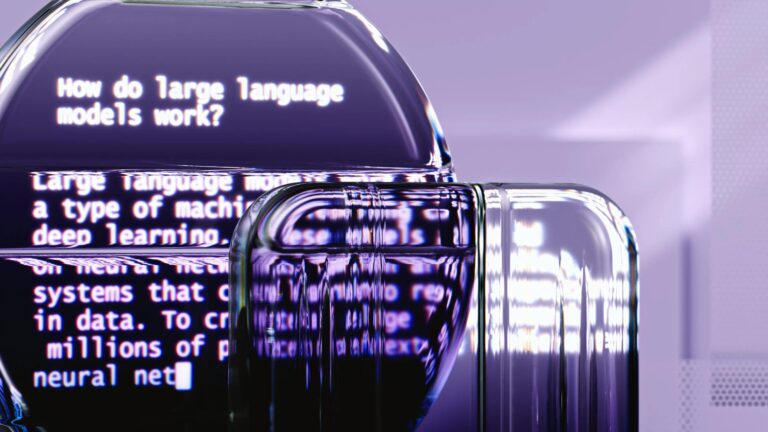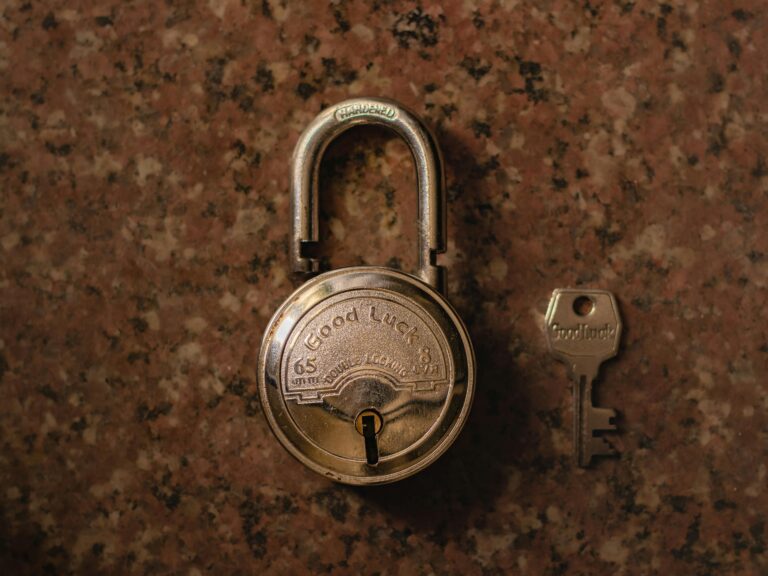In 2025, Android has significantly bolstered its security framework, introducing a suite of features designed to protect users against evolving cyber threats. From AI-driven theft detection to advanced protection programs, Android 15 and 16 offer robust tools to safeguard your digital life. Let’s delve into the most impactful security enhancements introduced this year.
AI-Powered Theft Detection Lock blog.google
Android 15 introduces an AI-driven Theft Detection Lock that automatically secures your device if it detects sudden movements indicative of theft, such as being snatched and quickly moved away. This proactive measure ensures that your personal data remains protected even in the event of physical device theft. NewsBytes+2Kaspersky+2The Scottish Sun+2
Private Space for Sensitive Apps blog.google+1The Irish Sun+1
To enhance privacy, Android 15 offers a ‘Private Space’ feature, allowing users to isolate sensitive applications like banking or health apps. This space requires additional authentication and keeps these apps hidden from the main interface, ensuring that your confidential information stays secure. blog.google
Advanced Protection Program Integration
Android 16 extends Google’s Advanced Protection Program to mobile devices, providing heightened security for users at risk of targeted attacks. Features include intrusion logging with end-to-end encryption, memory tagging to prevent exploitation of memory vulnerabilities, and restrictions on potentially risky web functionalities. WIRED
On-Device AI Scam Detection
To combat digital scams, Android 16 incorporates on-device AI that analyzes message content to identify potential fraud, such as phishing attempts or fraudulent links, without compromising user privacy. Additionally, it blocks app sideloading and the granting of accessibility permissions during calls with unknown contacts, reducing the risk of social engineering attacks.
Enhanced App Permission Controls
Android 15 and 16 offer improved controls over app permissions, giving users greater transparency and control over their data. Features include permission auto-reset for unused apps, one-time permissions for sensitive data access, and restrictions on background activity launches without user consent.
Biometric Authentication Enhancements
Android 2025 introduces multi-modal biometric authentication, combining fingerprint, facial recognition, and voice authentication for added security. This layered approach ensures that even if one method fails, others can verify the user’s identity, strengthening device security while maintaining user-friendly access.
Improved Data Encryption and Privacy
Android 15 and 16 emphasize data encryption and user privacy, introducing end-to-end encryption for messages, files, and backups. The Privacy Sandbox limits tracking mechanisms by utilizing anonymized data and local processing, delivering personalized content without compromising user privacy.
Identity Check for Critical Settings TechRadar+1Kaspersky+1
Android 16 introduces the Identity Check feature, requiring biometric authentication to access key settings and options. This adds an extra layer of security, making it more difficult for unauthorized users to alter essential device configurations. TechRadar
FAQs
Q: How can I access the new security features in Android 15 and 16?
A: Ensure your device is updated to the latest Android version. Navigate to Settings > Security to explore and configure available security features.
Q: Are these security features available on all Android devices?
A: While many features are available on devices running Android 10 and above, some advanced features may require newer hardware or specific device models.
Q: How does Private Space differ from app lock features?
A: Private Space creates a separate, secure area on your device for sensitive apps and data, providing additional privacy by hiding contents from the main interface, unlike standard app lock features.
Q: Can I use biometric authentication for all apps?
A: Biometric authentication support depends on individual app integration. Many apps, especially those handling sensitive data, offer biometric login options.
Q: How does the Advanced Protection Program enhance my device’s security?
A: The program offers heightened security measures, including intrusion logging and memory protection, designed to safeguard against sophisticated cyber threats, particularly for high-risk users.
By staying informed and utilizing these advanced security features, Android users can significantly enhance their device’s protection against modern cyber threats. Regularly updating your device and configuring available security settings are essential steps in maintaining robust mobile security.