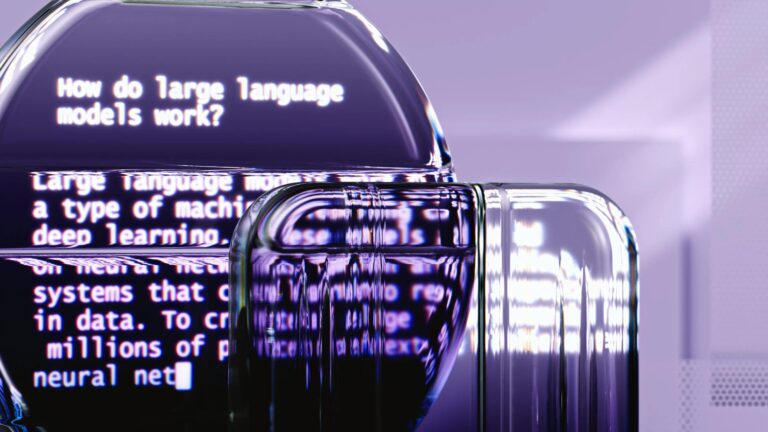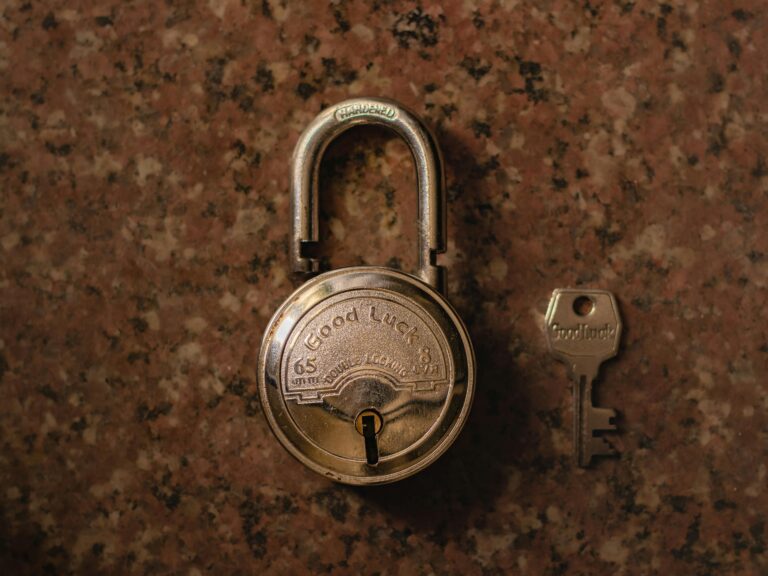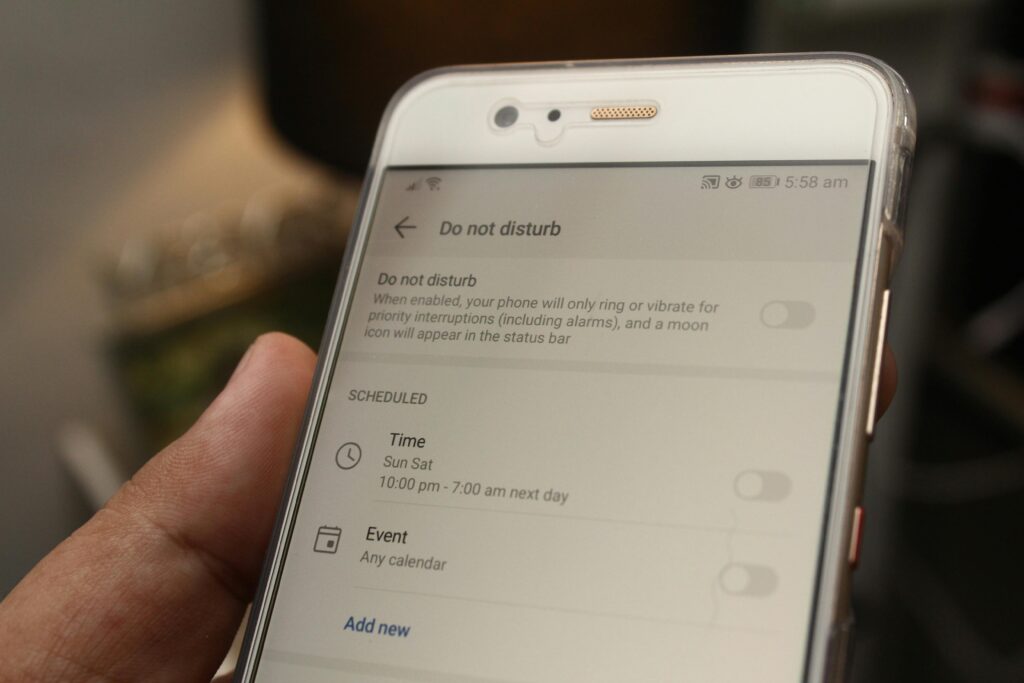
In today’s digital landscape, Android security features have evolved significantly to protect users against sophisticated cyber threats. With the release of Android 15 and the upcoming Android 16, Google has introduced a suite of enhancements aimed at safeguarding user data and privacy. This guide delves into the most notable security features introduced in 2025, providing insights into how they bolster device protection.
AI-Powered Theft ProtectionCortado Blog
Android 15 introduces advanced anti-theft mechanisms designed to secure devices against unauthorized access.Cortado Blog
- Theft Detection Lock: Utilizes artificial intelligence to detect if a device is forcibly taken and automatically locks it to prevent unauthorized access.Cortado Blog+1Android Police+1
- Remote Lock: Allows users to lock their devices remotely using their phone number and a quick security check, ensuring data remains protected even if the device is lost.Help Net Security
- Factory Reset Protection: Prevents unauthorized factory resets by requiring the owner’s password, making stolen devices less valuable to thieves.
These features are available on devices running Android 10 and above, enhancing overall device security.
Private Space for Sensitive DataHelp Net Security+2Peicheng+2Cortado Blog+2
To address privacy concerns, Android 15 introduces Private Space, a secure area on the device for storing sensitive apps and data.Cortado Blog+1Help Net Security+1
- Separate Authentication: Access to Private Space requires additional authentication, such as a PIN or biometric verification, ensuring only authorized users can access the contents.Cortado Blog
- Invisibility: Apps and data within Private Space are hidden from the main app list, notifications, and recent views, providing an extra layer of privacy.Help Net Security+1Cortado Blog+1
This feature is particularly beneficial for users who need to keep personal and professional data separate and secure.
Enhanced App Permission ControlsPeicheng
Android 15 and 16 offer improved controls over app permissions, giving users greater transparency and control over their data.
- Permission Auto-Reset: Automatically revokes permissions from apps that haven’t been used for an extended period, reducing potential security risks.
- One-Time Permissions: Allows users to grant temporary access to sensitive data, such as location or camera, ensuring apps can’t access this information indefinitely.
- Background Activity Restrictions: Prevents apps from launching activities in the background without user consent, mitigating potential phishing attacks.
These enhancements empower users to manage their data proactively, aligning with best practices for mobile security.
Advanced Protection Program IntegrationKaspersky+2WIRED+2The Times of India+2
Google’s Advanced Protection Program extends to Android 16, offering heightened security for users at risk of targeted attacks.
- Intrusion Logging: Utilizes end-to-end encryption to securely store device logs in the cloud, enabling security experts to analyze potential compromises.
- Memory Tagging Extension (MTE): A hardware security mechanism that safeguards against memory vulnerabilities exploited by attackers.WIRED
- API for Third-Party Apps: Allows integration of Advanced Protection into third-party applications, ensuring comprehensive protection across the Android ecosystem.Sammy Fans+2WIRED+2Android Police+2
These features are particularly beneficial for high-risk users, such as journalists and activists, who require robust security measures.
On-Device AI for Scam Detection
To combat the rise in digital scams, Android 16 incorporates on-device artificial intelligence to detect and prevent fraudulent activities.
- Scam Detection in Messages: Analyzes message content locally to identify potential scams, such as phishing attempts or fraudulent links, without compromising user privacy.
- Call Protection Enhancements: Blocks app sideloading and the granting of accessibility permissions during calls with unknown contacts, reducing the risk of social engineering attacks.
These AI-driven features provide real-time protection against evolving cyber threats, enhancing overall device security.
Improved Data Encryption and PrivacyPeicheng
Android 15 and 16 emphasize data encryption and user privacy, introducing several key features:
- End-to-End Encryption: Ensures that messages, files, and backups are encrypted, allowing only authorized users to access the data.Peicheng
- Privacy Sandbox: Limits tracking mechanisms by utilizing anonymized data and local processing to deliver personalized content without compromising user privacy.Wikipedia
- MAC Address Randomization: Enhances privacy on public Wi-Fi networks by generating a unique MAC address for each connection, making it harder to track user activity.Android Police
These measures align with global data protection standards, providing users with greater control over their personal information.
Biometric Authentication EnhancementsHelp Net Security+1Android Police+1
Android 2025 introduces multi-modal biometric authentication, combining fingerprint, facial recognition, and voice authentication for added security.Peicheng
- Layered Verification: Allows users to unlock their devices using multiple biometric methods, ensuring that even if one method fails, others can verify the user’s identity.Peicheng
- Secure App Access: Enables secure access to sensitive applications, such as banking or health apps, using biometric verification, enhancing user convenience and security.
This layered approach to authentication strengthens device security while maintaining user-friendly access.
FAQs
Q: How can I access the new security features in Android 15 and 16?
A: Ensure your device is updated to the latest Android version. Navigate to Settings > Security to explore and configure available security features.
Q: Are these security features available on all Android devices?
A: While many features are available on devices running Android 10 and above, some advanced features may require newer hardware or specific device models.
Q: How does Private Space differ from app lock features?
A: Private Space creates a separate, secure area on your device for sensitive apps and data, providing additional privacy by hiding contents from the main interface, unlike standard app lock features.Help Net Security+2Cortado Blog+2Peicheng+2
Q: Can I use biometric authentication for all apps?
A: Biometric authentication support depends on individual app integration. Many apps, especially those handling sensitive data, offer biometric login options.
Q: How does the Advanced Protection Program enhance my device’s security?
A: The program offers heightened security measures, including intrusion logging and memory protection, designed to safeguard against sophisticated cyber threats, particularly for high-risk users.
By staying informed and utilizing these advanced security features, Android users can significantly enhance their device’s protection against modern cyber threats. Regularly updating your device and configuring available security settings are essential steps in maintaining robust mobile security.