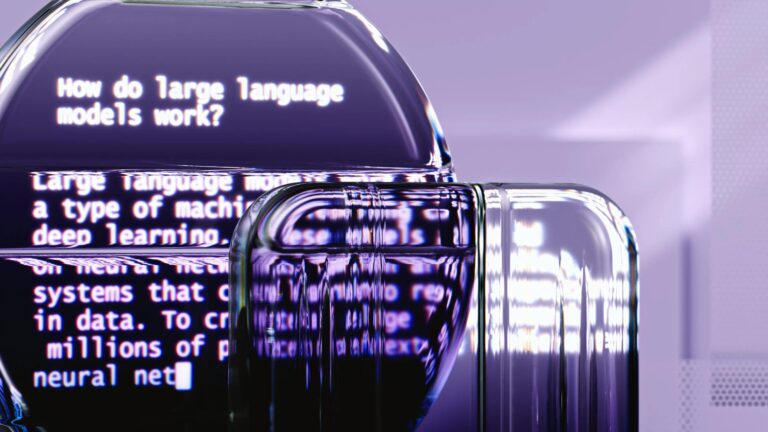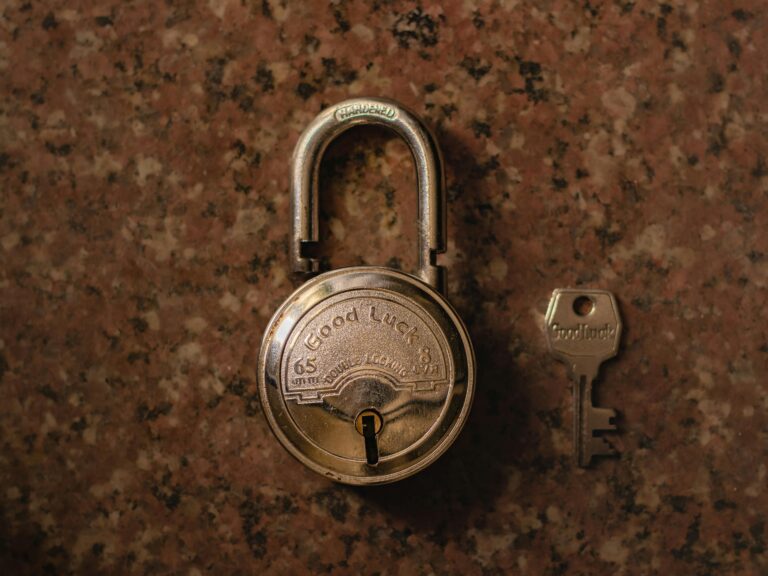In today’s digital age, Android spyware detection has become more crucial than ever. With the increasing sophistication of cyber threats, ensuring robust mobile security is essential for protecting personal data and maintaining privacy. This comprehensive guide delves into the latest advancements in Android spyware detection and offers practical steps to enhance your device’s security.
Understanding Android Spyware
Android spyware refers to malicious software designed to infiltrate your device, often without your knowledge, to monitor, collect, and transmit personal information. This can include text messages, call logs, location data, and more.
Common Types of Spyware
- Keyloggers: Record keystrokes to capture sensitive information like passwords.
- Trojans: Disguised as legitimate apps, they grant unauthorized access to your device.
- Adware: Displays unwanted ads and can track your browsing habits.
Signs Your Android Device May Be Infected
- Unusual Battery Drain: Spyware running in the background consumes power.
- Slow Performance: Malicious processes can slow down your device.
- Unexpected Ads or Pop-ups: Indicates potential adware infection.
- Data Usage Spikes: Spyware transmitting data increases usage.
- Overheating: Continuous background activity can cause overheating.
Latest Advancements in Android Spyware Detection
Google’s Advanced Protection Program
Google has extended its Advanced Protection Program to Android 16, aiming to safeguard highly vulnerable users, such as activists and journalists, against targeted digital threats like spyware. This feature enhances system security by restricting access to risky web functionalities and disabling vulnerable technologies, including 2G networks and Chrome’s JavaScript optimizer. One key innovation is Intrusion Logging, which uses end-to-end encryption to securely and permanently store device logs in the cloud, enabling security experts to analyze potential compromises. WIRED
On-Device AI for Scam Detection WIRED+1The Verge+1
Google is intensifying its efforts against digital scams by expanding its AI-powered Scam Detection feature within its Messages app ahead of the Android 16 launch. The AI runs entirely on users’ devices, keeping message content private while analyzing around 2 billion suspicious messages monthly. WIRED
Enhanced Call Protection The Verge
Google has introduced new features in Android to combat phone call scams. These protections aim to prevent users from unknowingly installing malicious apps or giving sensitive permissions during suspicious calls. Key measures include blocking app sideloading and the granting of accessibility permissions while on calls with unknown contacts. The Verge
Top Anti-Spyware Apps for Android in 2025Certo Software
Utilizing reputable anti-spyware applications can significantly enhance your device’s security. Here are some top-rated apps:
- Certo Mobile Security: Offers best-in-class protection against spyware and other security threats. It’s the only app tested that scans the entire device for spyware and allows easy removal of any threats found. Certo Software
- Protectstar Anti Spy: A free anti-spyware app specialized in detecting spy apps. It uses dual-engine scanning (signature-based plus AI-based) to catch even sophisticated, newly emerging spyware. Protectstar
- Bitdefender Mobile Security: Provides excellent malware protection, plenty of extra features like a VPN, and an App Anomaly detector that uses machine learning to stop potentially dangerous actions. Tom’s Guide
Best Practices for Mobile Security
- Regular Software Updates: Ensure your device runs the latest OS version to patch known vulnerabilities.
- App Permissions Management: Regularly review and limit app permissions to minimize potential exploit avenues.
- Avoiding Unverified Sources: Download apps exclusively from trusted platforms like the Google Play Store to reduce the risk of installing malicious software.
- Use Strong Authentication Methods: Implement biometric locks or strong passwords to prevent unauthorized access.
- Educate Yourself on Phishing Tactics: Being aware of common phishing strategies can help avoid inadvertent spyware installations.
FAQs
Q: How can I tell if my Android device has spyware?
A: Signs include unexpected battery drain, increased data usage, and unfamiliar apps. Utilizing security apps can help detect hidden spyware.Zimperium
Q: Are apps from the Google Play Store safe?
A: While the Play Store has security measures, malicious apps can occasionally bypass them. Always check app reviews and permissions before downloading.
Q: What should I do if I suspect spyware on my device?
A: Run a scan with a trusted security app, review and remove unfamiliar apps, and consider performing a factory reset if issues persist.
By staying informed and proactive, you can significantly reduce the risk of spyware infections and enhance the security of your Android device. Regularly updating your device, managing app permissions, and utilizing reputable security applications are key steps in maintaining robust mobile security.